Vibration: Dynamical simulation
Nodal displacements can be interpreted as
amplitudes of a harmoniously vibration.
Following dialog shows the available options:
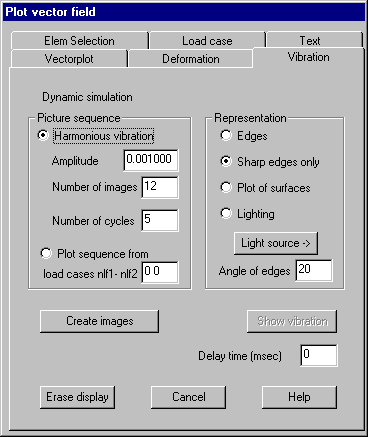
Harmoniously
vibration
Amplitude:
The plotted length for the largest vector must be given; vectors are multiplied
by this factor.
Number of images: The number of images for half the vibration cycle must be given.
Number of cycles: The number of vibration cycles to be plotted must be given.
Plot
sequence from
A non
harmoniously vibration can be simulated by a sequence of images. The images are
created as node displacement plots defined by vector fields given in continuous
load cases (for example type of input file 11). The first and last load case ID
must be given.
Representation
The
parameters are the same as with the command Deformation.
Create
images
Clicking
this button creates the sequence of images.
Show
vibration
Clicking this
button shows previously created images as an animation. The refresh rate
heavily depends on the size of the window and the installed graphics adapter.
In case of a too quick display a delay time between images (ms) can be given.
Elements: Element selection for structure respectively
vector field plot
This property page allows selections for
structure and vector field plot, so it’s possible to plot only vectors for
selected elements. The dialog is the same as with plot of scalar fields.
Load case: Define load case combinations
Vector fields of the same type can be combined
with a new load case. This page allows selecting the load case to be plotted
and to define the scale factors to be used when combining several load cases.
The dialog is the same as with plot of scalar fields.