Vector plot: Set parameters for following plots
of vector fields
This property page sets parameters for plotting
vector fields. Vectors are plotted as straight colored lines without arrows.
If the structure is displayed as a surface
plot, only vectors belonging to visible nodes are plotted, however because of
rounding errors the inquiry of visible nodes may not always be correct. If only
sharp edges are plotted, alternatively the vectors in all nodes or only vectors
on nodes of sharp edges may be plotted.
Following dialog shows the available options:
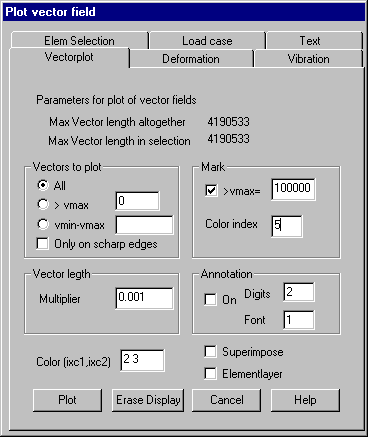
Vectors to
plot
All: All
vectors of the active vector field are plotted for selected elements.
> max:
Only those vectors are plotted whose length is greater than the given value.
vmin - vmax: Only those vectors are plotted whose length is within the specified
range. The selection of vector length makes it possible to do several
overlapping plots with colors appropriate to vector length.
Only on sharp edges: If this option is set, only vectors in nodes belonging to sharp edges
are plotted.
Vector
length
The
plotted length of the largest defined vector must be given. Vectors are
multiplied by the given factor.
Mark
This
options makes it possible to emphasize vectors whose length exceeds a given
value. The length and color index must be given.
Annotation
Optionally
vectors can be annotated by the value of their length. The number of digits
after decimal point and the font ID must be given.
Color
The color
index used for plotting vectors must be given. In case of vector crosses 2
indices must be provided.
Superimpose
With this
option set the plots are done within distinct layers. By this way vectors for
different load cases can be plotted simultaneously using different colors.
Element
layer
If this
option is set and there are given layer IDs for different parts of the
structure, the vectors are plotted in different layers, so that the vectors of
different part of the structure may easily be shown or hidden.
The plot is done by pressing „Plot“. Button
„Erase Display“ erases all display lists.