Save automatically: Save all data automatically to hard
disk.
With this command a time increment and a basis
name of the files for automated saving can be given. The basis name is appended
by _1 respectively _2 and the filename
extension according to the type of data being saved. Data is saved alternately
in files with expansion _1 respectively _2, so always two copies of different
times are available. Saved are the macro model, the finite element model,
subdivision parameters and load data that is currently in memory. In case of a
mistake, you should turn of the automatically saving immediately, so that a
correct saving is not overwritten.
Following dialog shows the available options:
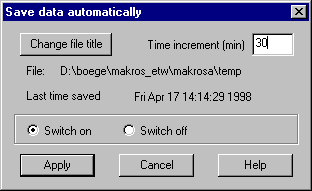
Change file title: In a file selection window the basis name of the files is to be
specified.
Time increment: The time increment for automated savings is to be given in minutes. The
time of the latest saving is displayed in the dialog box.
Switch on:
Automatically saving is switched on.
Switch off:
Automatically saving is switched off.