Net refinement: Local net refinement by dividing
individual elements, respectively smoothing of a plane FE net.
This command is only applicable on plane FE
nets consisting of only triangular and quadrilateral elements.
Refinement: Pressing this button, triangular
elements are subdivided into 3 and quadrilateral elements are subdivided into 4
elements. One additional node is created in the inner of the elements and on
the element edges of selected elements. In reference to the element edges that
belong to the border of the selected area, it is distinguished between edges
that belong to the border of the entire structure and element edges that do not
belong to this border. It has to be specified, which of these two kinds of
border edges should be subdivided.
Hint: The number of elements belonging to an
element row next the inner border of the selected area should be even, so that
only quadrilateral elements can be generated (see following figure).
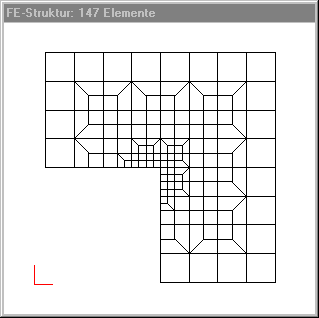
Smoothing: Clicking this button, the selected
area of the net is smoothed by using following algorithm: Successively, for
each node in the inner of the selected area, the directly connected edges are determined
and the coordinates of the node are corrected to the mean value of all nodes of
these connected edges. The algorithm is used several times for each node. For
smoothing a smallest corner angle and a ration for smallest to largest edge
length of elements must be given. Correction of node coordinates is not done if
the angle of element corners gets smaller than the given angle or greater than
180 - given angle, or if edge length
gets to small.
Following dialog shows the available options:
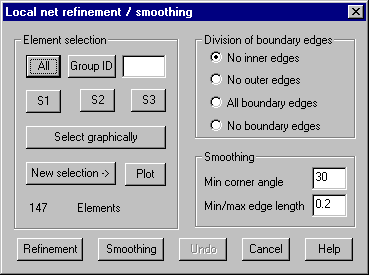
Division of
boundary edges
No inner edges: Element edges belonging to the
border of the selected area but not to the border of the entire structure are
not subdivided.
No outer edges: Element edges belonging to the
border of the entire structure are not subdivided.
All boundary edges: All element edges belonging to the
border of the selected area are subdivided.
No boundary edges: No element edges belonging to the
border of the selected area are subdivided.
Smoothing
Min corner angle: An angle must be given in the
input field, in case of smoothing the net, all angles in the corners of the
elements are checked against this angle, and correction of the coordinates of
some nodes is not done if an angle in the element corners gets less than the
given value.
Min/max edge length: The ratio of smallest to largest
edge length of elements must be given in the input field. In case of smoothing
the net, all edge length of the elements are checked against this value, and
correction of the coordinates of some nodes is not done if the ratio of edge
length gets less than this value.
Element
selection
Select the elements that belong to the area that is to be refined or
that shall be smoothed.
Undo
Clicking this button will undo the refinement respectively smoothing