Layer name: Define layer name
To the elements
can be assigned a layer ID using command Assign Ids.
With this command a name can be assigned to the layer IDs. The use of layer
names makes it possible to identify parts of the structure by name. Layer IDs
and names will be saved with the structure to hard disk.
In case elements
are read from AutoCAD, AutoCAD layers are continuously numbered and the IDs and
names of the original layers are assigned to the elements.
To macro
elements can be assigned layer IDs 1-100 and to finite elements layer IDs
101-199. When subdividing macro elements into finite elements a layer ID of
original layer ID + 100 will be assigned. The layer names of original elements
will be extended by the extension -fe.
Following dialog
shows the available options:
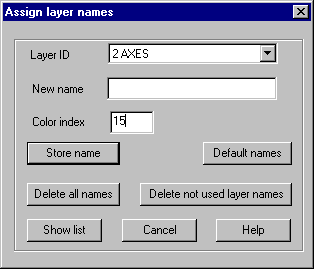
Layer ID
The list
box shows all available layer IDs together with their associated names. Any
layer can be selected.
New name
A new
layer name can be set.
Color index
Together
with this layer a color index can be set.
Save names
Causes
the actual settings to be saved.
Default
names
All
layers that have no name assigned yet will be assigned a default name in the form
m_elem_xx where xx is the layer ID.
Delete all
names
All layer
names are deleted.
Delete
unused names
In case
associations between elements and layers are changed it’s possible that layer
names remain without associated elements. This button removes these layer
names.
Show list
A list
box shows all available layer names together with associated color and number
of referring elements.