Layer: Erase layers or turn OpenGL display lists on
or off
With this command you can erase all entities on
given AutoCAD layers. It’s also possible to turn OpenGL display lists on and
off.
Following Dialog shows the available options:
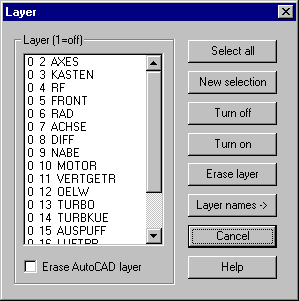
Layer
The list
shows all currently plotted display lists respectively existing layers within
AutoCAD. Digit 0 or 1 within the first column shows the status (on or off) of
the associated display list.
Erase
AutoCAD layer
With this
option set, the list only shows layers currently defined within AutoCAD. It’s
possible to select these layers and to remove entities on these layers with
button „Erase layer“.
Select all
All
layers within the list are selected.
New
selection
The
current selection is canceled.
Turn off
Turn off
selected display lists.
Turn on
Turn on
selected display lists.
Erase layer
The
selected display lists respectfully AutoCAD layers are erased. Entities on
AutoCAD layers are deleted.
Layer names
A dialog
pops up to define new layer names.