Graphical text: Define additional text to be
displayed in the graphics window.
Text can be added to graphics. Graphical text
can be defined within several text groups which can be activated or deactivated
and can be saved in files with .txt extension.
Following Dialog shows the available options:
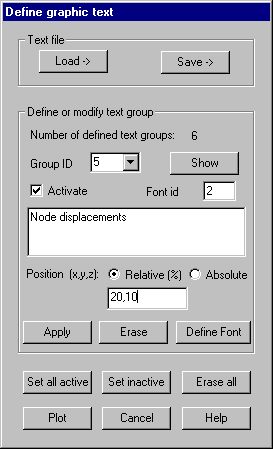
Text file
Load:
Loads a text file. If there are already text groups available the loaded groups
are appended.
Save: Saves
all defined text groups to a file.
Define or
modify a text group
Group ID:
a unique ID identifies Text groups. Within the list box all currently defined
IDs are shown.
Show:
Currently defined parameters for the selected text group are shown and can be
modified.
Activate:
With this option set the text group will be plotted during graphics, otherwise
it is not plotted.
Font ID:
Selected ID of the font to be used when plotting this text group (1-3).
Text input field: Up to 3 lines of text can be defined for the selected text group.
Pressing Ctrl + Return inserts a line break.
Position:
The position of the text group can optionally be provided within relative
coordinates (relative to the size of the graphics window in %) or as absolute
coordinates within model space.
Apply: After
setting the parameters for a text group the group must be explicitly saved by
pressing button „Apply“.
Erase: The
selected text group will be completely deleted.
Define font: Font and color to be used by a font ID can be selected out of a dialog
box.
Set all
active
All text
groups are set active.
Set all
inactive
All text
groups are set inactive.
Erase all
All
currently defined text groups are deleted.
Plot
All
active text groups are plotted within a separate display list which isn’t
erased when the graphics window is erased so it may be necessary explicitly to
set text groups inactive.