Element selection: Select elements for structure and
scalar field plot.
There is a difference between the element
selection for structural plots and for scalar field plots. Only these elements
are plotted which are contained within the current element selection for
structure plots, but scalar fields are plotted only for those elements which
are also contained within the element selection for the scalar field plot,
remaining elements are plotted with colors assigned to the elements
respectively a given color.
Following dialog shows the available options:
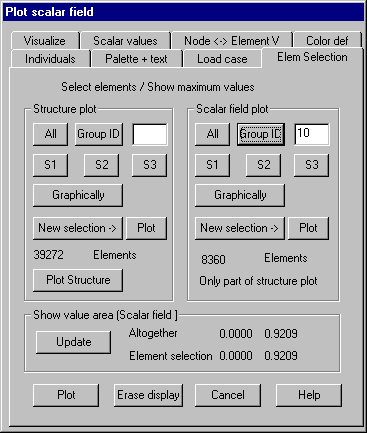
Structure
plot
The element selection for plot of the structure
has to be given. Pressing button “Plot structure” the current plot is updated.
Scalar
field
The selection of elements for which scalar
values should be plotted must be given. Only elements that are also in the
selection for structure plot can be selected.
Show value
area
Pressing button “Update”, the smallest and the
largest value of the active scalar field are calculated for the elements in the
selections and displayed.
Update
Pressing this button will update the shown
smallest and largest values.