Division: Equidistant subdivision of macro
element edges
This command defines a subdivision of the
complete macro model, of individual elements or individual edges. After
specifying parameters within the following dialog, button „Apply“ calculates
the number of intermediate nodes for the edges and saves subdivision data.
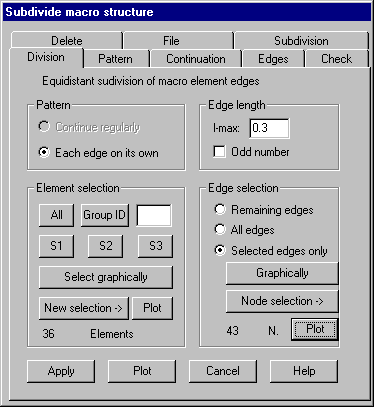
Pattern
Continue regularly: Selected elements are regularly subdivided, that is opposite edges of
an element will have identical numbers of segments (pattern 40 for 4-node
elements). Starting from an edge with still undefined subdivision data, all
edges are searched that will be affected by a continuation of this subdivision.
From this set of edges the edge with the largest length will be evaluated and
for this edge the number of segments is calculated and applied to all edges
within this set. Regular continuation is only possible for 3 and 4 node
elements. This option is not supported for elements of type 105 and 400.
Each edge on its own: The number of segments is calculated for each selected edge
individually based on the edge length and the given element length “l-max”. The
pattern 150 is applied. To quadrilateral elements with corner angles nearly 90
degree or triangular elements with corner angles with nearly 60 degree, pattern
142 is applied.
Edge length
L-max:
The max. length for the edges of the finite elements must be provided. The
number of segments for the edges of macro elements will be calculated based on
this value. If there are reference points defined for an edge, the subdivision
is done for the parts of the edge.
Odd number:
This ensures that only an even number of segments will be generated by possibly
increasing the number of segments by 1 (this isn’t applied in case of regular
continuation). This will result mostly to get only 4-node finite elements und
is especially important for type 105 and 400 elements, where subdivision is
eventually first done with the double edge length and then all elements are
subdivided into 4 respectively 3 quadrilateral elements.
Element
selection
Select
elements that shall be considered.
Edge
selection
Remaining edges: All edges of selected elements with currently no specified subdivision
data are selected.
All edges:
All edges of selected elements are used. Old subdivision data will be
overwritten.
Selected edges only: With this option a node selection must be given graphically or with the
dialog for node selection. All edges which have both vertices contained within
this set of nodes will be selected and subdivision data will be assigned only
to these edges. Element selection will be ignored with this option. Not
applicable with type 105 and type 400 elements.
Hint:
With solid elements, only subdivision data for the surface of the solid is
defined. Subdivision for the third direction must be specified afterwards using
command „Pattern”