Color Definition: Define colors
This command can define colors for graphics
within the OpenGL window or change the background color. Color for indices 0
and 1 cannot be changed. Index 0 is used for current background (Default:
black) and index 1 is current foreground (Default: white).
Following Dialog shows the available options:
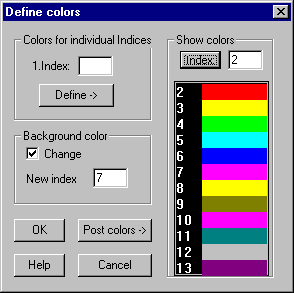
Colors for
individual indices
1. Index:
Within this input field the first color index to be changed must be provided.
Changeable are only indices starting at 2.
„Define“ pops up the standard Windows dialog for
defining colors. 16 colors starting from the specified first index are shown
with their current values, which can be changed.
Background
color
Change:
This option sets the background color to the color of the specified index.
Index 0 means black and index 1 means white background.
Show colors
Within
the input field a color index must be given. The corresponding list shows the
currently defined colors starting from this index, after pressing the
associated button.
Post colors
Pressing
this button a dialog pops up for defining smooth color transitions used by post
processing.