Camera position: Define camera position
The dialog defines a camera position within
polar coordinates, a target point within model coordinates and a model
orientation given by an up-vector. These parameters can be dynamically changed by sliders (using mouse or cursor keys).
Hint: dragging the pointer in the graphics
window with the left button pressed can also dynamically change Angles Phi and
Psi. Dragging horizontally will change angle Phi, dragging vertically will
change angle Psi.
When altering the view the display lists aren’t
freshly build, only the view is adopted. So a quick display can be reached.
When moving the sliders, the view is immediately adjusted only if the option
“Apply immediately” is checked. With complex graphics each altering of the view
may require several seconds, in this case adjusting the view may be quickened
with button “QV on” (see below):
The zoom angle and the distance of the
viewpoint may also be given numerically. From the list also 8 camera position
in the 8 quadrants of the coordinate system can be selected. To adjust the view
the button “Apply” must be pressed. Button “Default” sets a default view in the
first quadrant.
Following Dialog shows the available options:
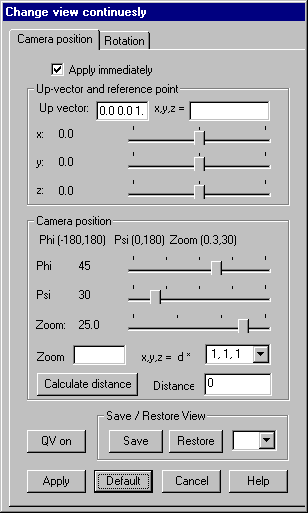
Apply
immediately
With this
option set the graphical representation will be immediately actualized after a
slider is moved. Disabling this option several parameters can be modified
before pressing button „Apply“ generates a new plot.
Up-vector
and reference point
Reference
point (target point) is specified with x,y,z-coordinates in model space.
Default is the center of the shown model. The sliders can move this point. The
up-vector defines the axis of the coordinate system, which should be drawn
upwards. Default is (0,0,1), i.e. z-axis upwards. In case the camera is
positioned along the z-axis (Psi = 0 or 180 degrees), default up-vector will be
(0,1,0) (y-axis upwards).
Up vector
and reference point can also be given numerically in the input fields, updating
is done after pressing button “Apply”.
Camera
position
Phi:
Angle of rotation within x-y-plane between -180o and +180o.
Psi:
Angle of rotation measured from z-axis in the range of 0o to 180o.
Zoom:
Angle of aperture in the range of 0.3o (large) to 30o
(small). As numerical value can also be given in the input field.
Calculate distance: Pressing this button, a default distance between camera and target
point is newly calculated. A new value can also be given in the input field.
X,y,z = d *: The list shows some predefined
points for the camera position in the global coordinate system. After selecting
one option the view is adjusted by pressing button “Apply”.
Default:
Pressing
this button, the default view is newly applied.
QV on / of
This
button allows a quicker finding of the optional view (QV stands for Quick View)
in case the graphics is very complex as with shading or representation of
scalar fields. The button functions as a switch and is alternately labeled „QV
on“ and „QV off“. Switching QV on causes all currently visible display lists to
be set invisible and a new list to be displayed that shows only the sharp edges
of the selected elements. This reduced graphics can quickly be rotated or
zoomed to find the desired view. After that QV is to be switched of with the
same button and the full graphics will be visible again.
Save /
Restore view
Pressing
button “Save” the parameters of the current view will be stored, pressing
button „Restore“ can later restore this view. Up to 4 different views can be
stored; the number of view must be given in the input field.