Assign IDs: Assign group ID’s, color indices,
etc.
To the elements
can be assigned a group ID, mechanical type ID, color index and layer number.
The command can be used multiple times for different selections. After setting
the selection and the assignments button “Apply” does the assignments.
Following dialog
shows the available options:
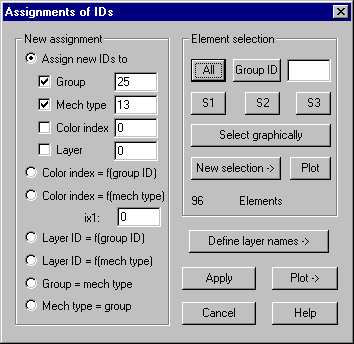
New
assignment
Assign new IDs to: Assignments for group ID, mechanical type ID, color index and layer ID
can be given, one or more options may be selected.
Color index = f(group ID): To each element group will be
assigned a unique color index so that element groups can be easily
distinguished when plotting. The index of the first color must be given within
the input field “ix1”.
Color index = f(mech type): To each currently defined mechanical type ID
will be assigned a unique color index so that mechanical type ID’s can be
easily distinguished when plotting. The index of the first color must be given
within the input field “ix1”.
Layer ID = f(group ID): Each group ID will get a different layer ID.
Layer ID = f(mech type): Each mechanical type ID will get a different layer ID.
Group ID = Mechtype ID: For the selected elements the group ID is set equally to the mechanical
type ID of the elements. This may simplify the element selection; because most
commands allow direct element selection by group ID.
Mech type ID = Group ID: For the selected elements the mechanical type ID is set equally to the
group ID of the elements.
Element
selection
Select
elements that should get new IDs.
Define
layer names
Pressing this button causes the dialog for
command Layer name to be popped up which shows
currently defined layer names and allows defining new names.
Plot
Pressing
this button causes the command Plot ID
to be executed to verify associations graphically.